Short answer: Amazon prices change due to cookies.
Now, let’s dive into it…
Online retailer Amazon has become quite famous for its weird pricing strategies, with them often lowering or raising the price of a product for seemingly no reason.
While an item becoming cheaper is usually a good thing, Amazon has also been known to raise the prices of products in your basket by up to 25%.
This tactic is called ‘dynamic pricing’ and is where retailers change the price of a product depending on many factors like your browsing or purchase history, operating system, and even your zip code.
But why do Amazon prices change? What do they take into account to do this? How do they know all this about you? The answer is cookies. These days it seems like you can’t go on any website without first having to click “accept cookies”.
Many people are unsure what they’re agreeing to when they accept cookies, it’s more of an inconvenience if anything. But these can have a huge impact on what you do online, especially when it comes to shopping.
So does Amazon change prices based on cookies? Read on to find out everything you need to know about how cookies work, how Amazon can use them to sneakily change their prices, and ways to prevent Amazon from changing the prices of products after you look at them.
What Are Cookies? Do They Affect Your Amazon Products Pricing?
Also known as HTTP cookies, these are essential if but annoying parts of the modern internet. They allow web developers to give you more personalized and convenient website visits, as they let sites remember you, your website logins, shopping carts, and much more.
Cookies are text files with small pieces of data on them – like a username and password – that are used to identify your computer as you use a network. They’re used to identify specific users to improve your online experience.
Data stored in a cookie is created by the server when you connect. This data is then labeled with an ID that’s unique to you and your computer or whatever device you’re using to access the internet.
When the cookie is exchanged between your device and the network server, the server reads the ID and knows what information to specifically show you.
Have you ever looked at a product on Amazon and then suddenly find that you’re seeing the same product advertised to you on other sites, especially social media? That’s cookies at work.
What Else Are Cookies Used For?
First off is tracking, which is what we mentioned above. Shopping sites use cookies to track items previously viewed by the user, allowing other sites to suggest goods that they might like and keep items in shopping carts while they go off and do other things.
This is quite useful as if your shopping is interrupted or you accidentally close the page then you don’t then have to refill your cart, everything is just as you left it.
Cookies are used for personalization, which is where we see custom advertisements come in. After you view a product on a website, the cookies use this data to build targeted ads that you will see on other websites.
Cookies are also used for session management, which is where websites recognize users and recall their individual login information and preferences. This is mainly used in news apps to show people the stories they’re interested in.
Does Amazon Prices Change based on Cookies?
Although they have never come right out and said it, it is almost certain that Amazon does change the prices of their products based on your cookies.
Thanks to cookies, Amazon has enough data on you to know all about your shopping habits and the price point you’re most likely to buy at.
For example, if you tend to shop on the more high market, pricer online shops, then Amazon will know that you have more money to spend and will raise their prices because they know you will probably still buy the product.
What’s crazy is that this isn’t the only way Amazon uses cookies. They have a thing called the “Anticipatory Shipping Model”, which is where Amazon predicts if you’re going to buy something based on your online activity.
They then ship this product to a warehouse near you so that if you do end up buying it they can get it to you faster.
But if you don’t want Amazon to have all this data on you, and you want to put a stop to them always changing their prices, what can you do about it? Well a lot actually.
How To prevent Amazon Price Changes
Disable Cookies
This one is easy. If you disable or clear your cookies then Amazon will no longer have those tiny pieces of information on you that make them change their prices. This will also stop them and other online retailers from targeting you with ads and changing the prices of their products as well.
Disabling cookies won’t have any negative effect on your online shopping experience and is usually quite simple to do, though you will have to be careful not to build them back up again when visiting other websites.
Browse In Incognito Or Private Mode
Using this method and clearing your cookies together is the best way to put a stop to dynamic pricing. By browsing in these ways, none of your browser history is stored on your computer.
This doesn’t make you completely anonymous, as each website you visit still has access to your IP address, but it does prevent online retailers from changing the prices of products based on your browsing history.
Shop And Buy On Separate Browsers
For this method to work you should do any of the research you want to do on a product, like read the reviews and do price comparisons on one browser (like firefox) and then actually buy it on a different browser (like Google Chrome).
This tricks the retailers into thinking that you’re a brand new customer with no browsing history, so they’re less likely to raise the price.
Enter A Different Zip Code
This method won’t work for everyone, as usually when you buy online the product will be delivered to your house. Retailers like Amazon sometimes look at your zip code when creating a price for the product you want to buy.
If you live in a neighborhood with a high medium income, you’re more likely to be charged more for products than people in a lower income area.
To see if this is happening to you, search for a product and enter a different zip code during checkout. If the price lowers then you know they are taking your address into account. To try and overcome this there are only really two things you can do.
You can ask a friend or family member who is living in a different neighborhood if you can use their address to have the package delivered, or you can have your product sent to an Amazon locker instead of your home. You will then have to go to the locker to pick up your parcel.
Use Price Tracker Tools
Price tracking tools can show you graphs of prices over time, to show you times of the year when prices are at the highest etc. Comparing price tracking tools like CamelCamelCamel and Keepa you can get a good idea of when the best time is to buy.
Can I Make Prices Lower By Leaving Them In My Cart For A Long Time?
While Amazon has never admitted it, there is a lot of evidence that suggests that they lower the price of a product if you have had it sat in your cart for a while.
While this tactic does seem to work for a lot of people, Amazon does warn that “Items in your Shopping Cart always reflects the most recent price displayed on the product detail page of the item.
The price of an item may increase or decrease between the time you place it in your cart and the time you purchase it”. Still, you might as well give this strategy a try just to see if it works
Helium 10 Pricing – Uses a price tracker to show changes over time all within the Chrome extension.
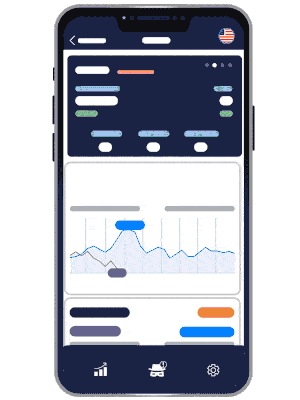
Start your Amazon seller journey with the most in-depth and detailed keyword research tool

